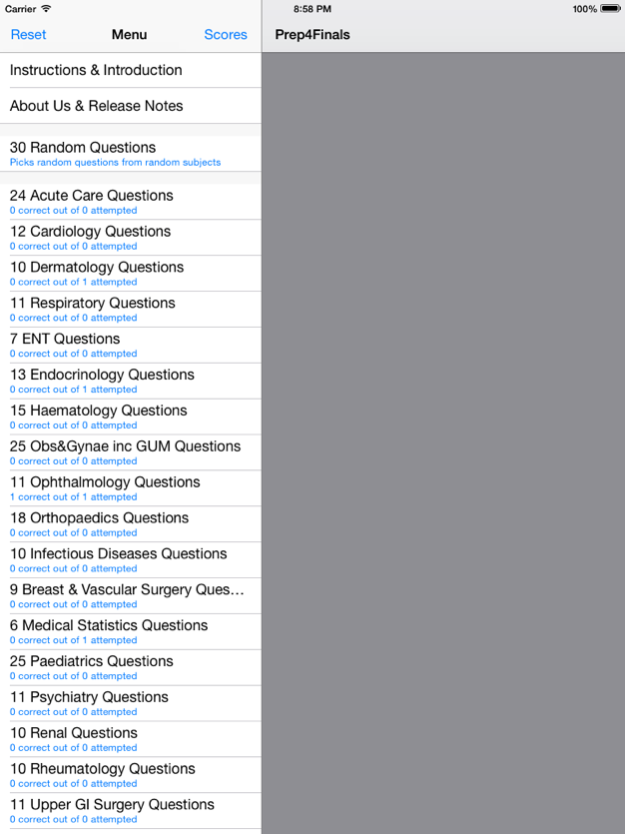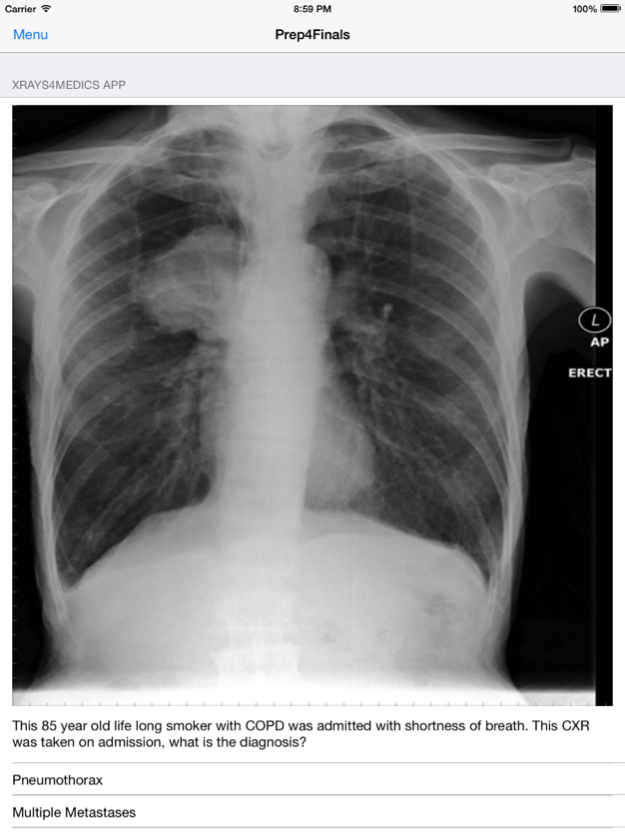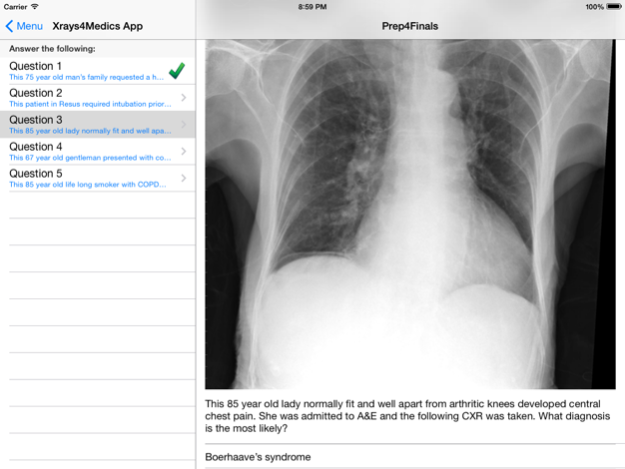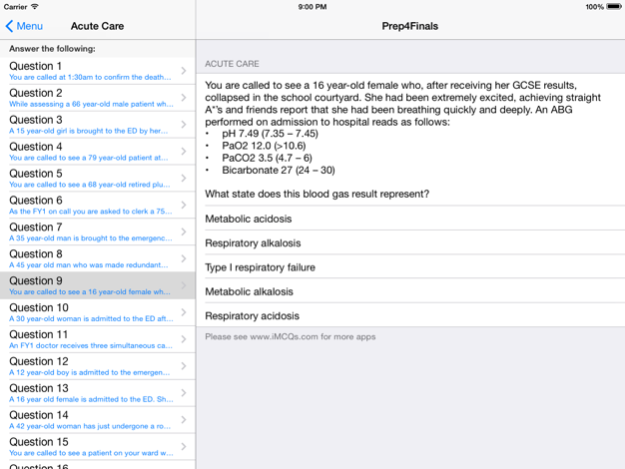Prep4Finals 2.6
Continue to app
Free Version
Publisher Description
A single best answer multiple choice question app aimed at helping you pass finals with questions written by final year students and doctors who have recently qualified with honours.
Dr Neil Paul a GP in Cheshire England, creator of iMCQs and other medical apps such as A2Z Of Dermatology joined forces with some of the medical students attached to his surgery in their final year at Manchester University and released Prep4Finals. The app is aimed at medical students sitting finals and although aimed at the UK medical student, it should be useful for students in other countries.
One of the key differences between this app and other books/websites is the quality of explanation of each question.
So far there have been over 8000 downloads in over 80 countries!
Question writing team:
Jacob C M Low, Osman Hussain, James C I Crichton, Anatalia Moore, Husna Ibrahim and Chun Wai Sin.
New Questions by Keiran Sweeney.
Luapps:
Dr Neil Paul
Jul 17, 2014
Version 2.6
Added 18 new questions written by Lauren Milian 4th Year Medical Student at Manchester University, UK.
About Prep4Finals
Prep4Finals is a free app for iOS published in the Health & Nutrition list of apps, part of Home & Hobby.
The company that develops Prep4Finals is Luapps Limited. The latest version released by its developer is 2.6.
To install Prep4Finals on your iOS device, just click the green Continue To App button above to start the installation process. The app is listed on our website since 2014-07-17 and was downloaded 46 times. We have already checked if the download link is safe, however for your own protection we recommend that you scan the downloaded app with your antivirus. Your antivirus may detect the Prep4Finals as malware if the download link is broken.
How to install Prep4Finals on your iOS device:
- Click on the Continue To App button on our website. This will redirect you to the App Store.
- Once the Prep4Finals is shown in the iTunes listing of your iOS device, you can start its download and installation. Tap on the GET button to the right of the app to start downloading it.
- If you are not logged-in the iOS appstore app, you'll be prompted for your your Apple ID and/or password.
- After Prep4Finals is downloaded, you'll see an INSTALL button to the right. Tap on it to start the actual installation of the iOS app.
- Once installation is finished you can tap on the OPEN button to start it. Its icon will also be added to your device home screen.